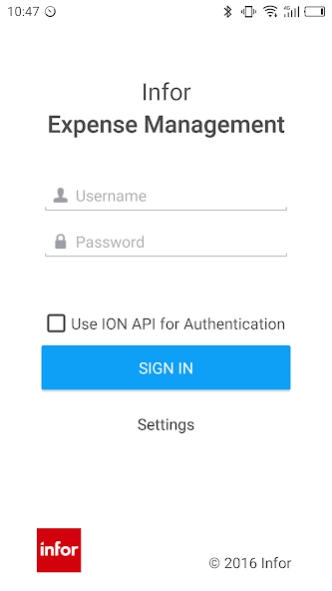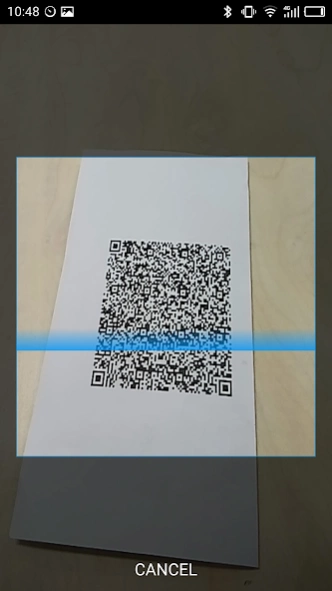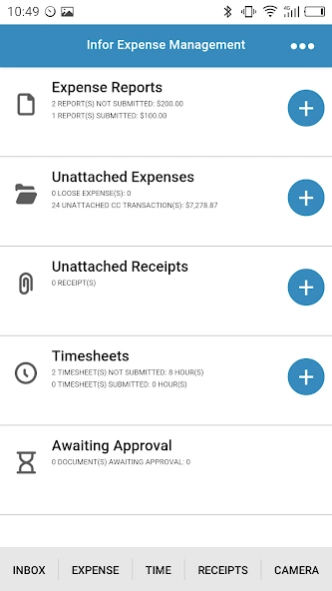Infor Expense Management 1.5.5
Free Version
Publisher Description
Infor Expense Management - Create, manage, and approve expense reports, timesheets,anywhere and any time!
Infor Expense Management is built and designed for the way you work. This mobile application allows you to create, manage, and approve your expense reports and timesheets from anywhere at any time!
With XM’s mobile app, kiss paper receipts goodbye! Use the native camera and camera roll to seamlessly upload your receipts to the appropriate expense report.
Additionally, being on the road doesn’t mean you do not have to entire your time in the XM Timesheets system. This app is also equipped for entitled Timesheets users and gives you all of the powerful functionality you need to keep track of and manage this valuable information.
**Please note that this app is a companion to Infor Expense Management solutions for users leveraging versions 8.2 and higher**
With XM’s mobile app, you will be able to:
· Manage and track expenses
· Manage and track timesheets
· Photograph and instantly upload individual receipts
· Select multiple photos from your native camera roll and upload multiple receipts at once
· Create a quick expense report
· Submit expense reports and time cards
· Approve expense reports and time cards
Note: By downloading this mobile application, You acknowledge to reading and agreeing to the corresponding end user license agreement.
About Infor Expense Management
Infor Expense Management is a free app for Android published in the Office Suites & Tools list of apps, part of Business.
The company that develops Infor Expense Management is Infor. The latest version released by its developer is 1.5.5.
To install Infor Expense Management on your Android device, just click the green Continue To App button above to start the installation process. The app is listed on our website since 2023-09-11 and was downloaded 4 times. We have already checked if the download link is safe, however for your own protection we recommend that you scan the downloaded app with your antivirus. Your antivirus may detect the Infor Expense Management as malware as malware if the download link to com.infor.xm.android.activity is broken.
How to install Infor Expense Management on your Android device:
- Click on the Continue To App button on our website. This will redirect you to Google Play.
- Once the Infor Expense Management is shown in the Google Play listing of your Android device, you can start its download and installation. Tap on the Install button located below the search bar and to the right of the app icon.
- A pop-up window with the permissions required by Infor Expense Management will be shown. Click on Accept to continue the process.
- Infor Expense Management will be downloaded onto your device, displaying a progress. Once the download completes, the installation will start and you'll get a notification after the installation is finished.